Virtual Machine Network
Configuring network options for Virtual Machine within Virtual Box
Select Virtual Machine
With the new Virtual Machine selected press the Settings button, or use Crtl S keyboard short-cut
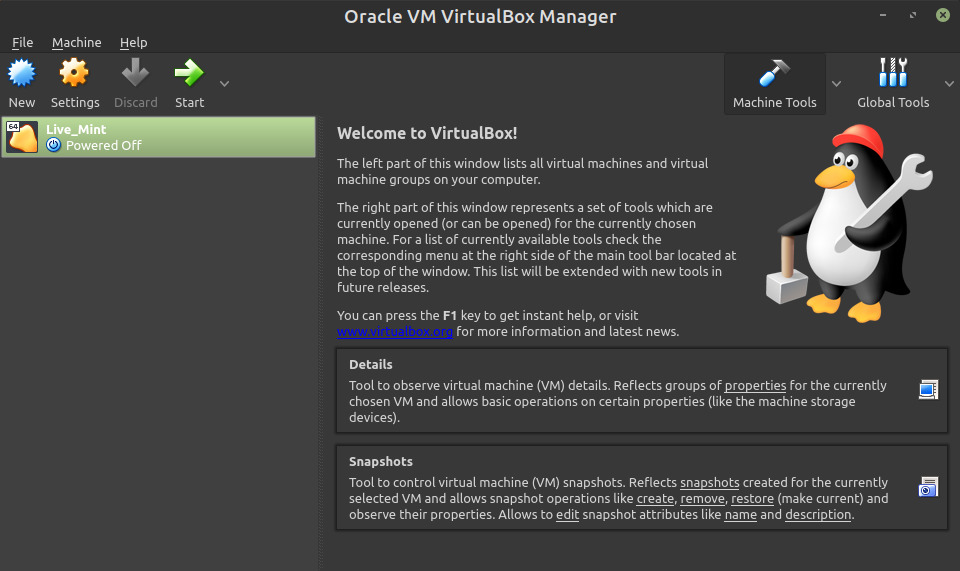
Settings Network Adapter
Under Network select Attached to: drop down and click Not attached option
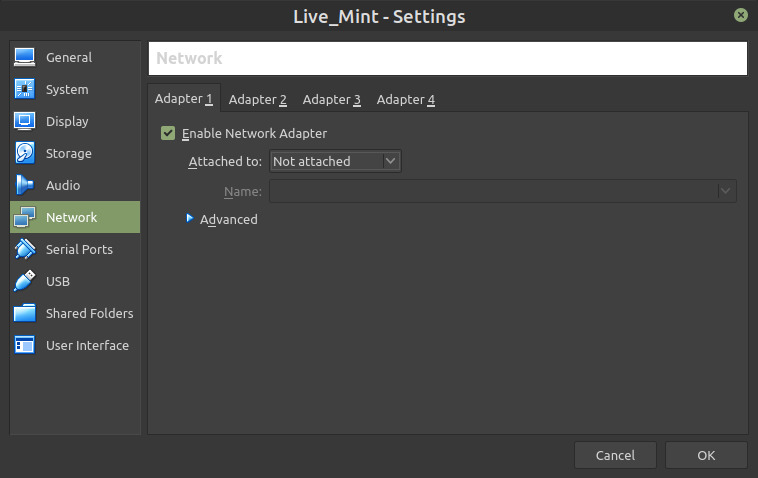
Note, seems disabling the network is only required for EUFI installation to USB to avoid freezing of installer